Top 5 Best Gmail Backup Tool - Product Review & Comparison
Explore Best 5 From Top 10 Gmail Backup Tool
Brand
Ratings
- Single User Backup
- Multiple User Backup
- Backup to Multiple Formats
- Selective Migration (Filters)
- Complete Gmail Data Backup
- Size Limitation
- Pause & Resume Option
- Incremental / Scheduled Backup
- Backup History
- Password Protected / Encrypted ZIP File
- Delete Items after Download
- Restore Data to Gmail Account
- Multiple Language Support
- Windows OS Support
- Mac OS Support
- Live Support
Download / Buy
Top 10 Best Gmail Tool of All Time
- SysTools Gmail Backup Tool
- GmVault Gmail Backup Software
- Google Takeout Application
- BitReocver Gmail Backup Wizard
- RecoveryTools Gmail Email Backup Software
- Spinbackup Gmail Backup Tool
- HandyBackup
- Advik Gmail Backup Tool
- CubexSoft Gmail Backup Tool
- MailsDaddy Gmail Backup Tool
1. SysTools Gmail Backup Wizard
SysTools offers the best Gmail Backup Software to download Gmail emails to computer hard drive. It offers the facility to save emails, contacts, calendars in multiple formats. Also, the Google Drive documents are downloaded in their original formats.
The utility has many functions for a better backup experience such as emails filtering, local email archiving, incremental backup, live backup manual management, etc. The application has facility to deal system interrupts and compatible UI in multiple languages.
Benefits of SysTools Gmail Backup
- Backup Emails in PST, MBOX, PDF, EML & MSG Formats
- Support Single/Multiple Gmail mailbox backup
- Option to Delete after Download Emails from Gmail account
- Email Filtering facility and data backup in Multiple Formats
- Incremental Backup functionality with option to Manage Live Backup
Supported OS Platform: Windows & Mac
2. GmVault Gmail Backup Application
GmVault is an amazing application that offer Gmail data download on all OS platforms (Windows, Linux, Mac). It provides a full sync mode to backup all data from Gmail account to the local hard drive. The provision of incremental backup is possible with the Quick Sync mode. In addition, the software is capable in restoring the data back to the Gmail account.
With the option to include protected Zip files in Backup and restore, the application proves to be the best tool for Gmail Backup as a whole.
Advantages of GmVault Gmail Backup
- Supports Backup and restore of Gmail account
- Perform Multiple Gmail account Backup
- Save Encrypted Gmail emails on local hard drive
- Capable of Incremental Backup
Supported OS Platform: Windows, Linux, & Mac
3. Google Takeout Application
Google Takeout is a free application offered by the Google Mail to download the Gmail data on the hard drive. This web application downloads all the Gmail account data to the computer system. This is the Best and free web application to work with and selectively save the Google Mail data on local system.
The user can choose the data to be exported locally and download the data in MBOX format.
Exciting Features of Google Takeout
- Download All Data from Gmail account
- Save Single User Account Data in MBOX format
- Label Filtering Option Available for Selective Data download
Supported Platform: Web Application
4. BitRecover Gmail Backup Software
Upsafe Gmail backup is another application to download cloud data on the local hard drive. This software is best to perform Scheduled Gmail Backup on computer system. The archiving functionality with the tool is another important feature. The application has facility in viewing full backup history and option to restore the messages selectively when required.
Features of Upsafe Gmail Backup
- Download Full Gmail Emails to Computer
- Facility for Scheduled Gmail Email Backup
- Option to Delete Emails from Gmail after Downloading
- Restore Messages to Gmail Selectively
Supported OS Platform: Windows
5. RecoveryTools Gmail Email Bakup Wizard
The Gmail Keeper tool download all Gmail data to local system. It has some top and best functionalities that helps user to have a better backup experience. The automation backup feature helps to set the backup for everyday, a week or a month. The application offers a restore function as well including all folders import to Gmail. The software is at its best to backup email data from multiple Gmail account to local hard drive in standard EML format.
Advance Features of Gmail Keeper
- Backup Gmail Data from Multiple User accounts
- Backup Gmail data in EML format
- Automatic Backup option available
- Option to Restore emails into user Gmail account
Supported OS Platform: Windows
Author's Pick the Best Gmail Email Backup Tool
Based on intensive testing of the above software, we have come to a conclusion that in order to get better user experience, one among the best backup applications is SysTools Gmail Backup tool. The above-mentioned comparison helps to differentiate between the software and their features. This comparison would help the user to choose the best utility as per their requirements.
The reason why SysTools Gmail Backup is chosen as the best utility are as follows:
User Friendly Interface
We found that some of the mentioned tools among the Top 5 applications have cumbersome UI like Gmvault which is purely command line based. It becomes difficult for the naive users to operate on it. But while working with SysTools Gmail Backup we found that it is an efficient software with a very easy to use interface which is easily understood by geek as well as non-geek users. The best choice for Language specific Gmail backup.
Multiple Language Support
Three out of Top 5 tested software support only English language. SysTools Gmail Backup support 5 most commonly used languages apart from English which are, French, Dutch, Japanese, Portuguese, and Spanish.
Backup in Multiple File Formats
While testing all the above-mentioned tools we found that mostly the tools took backup in ZIP file formats. But one tool which saved Gmail mailbox data in multiple file formats is SysTools Gmail Backup. It export the data into four most commonly used file formats which are, MBOX, MSG, PST, EML. This allows the users to access the backed up data into multiple email clients as per their choice.
Backup All Gmail Items
While we were testing Gmail Keeper, Gmvault and UpSafe Gmail Backup tools, we found out that these software only tool backup of emails from Gmail account. But Google Takeout and SysTools Gmail Backup are best in taking backup of all the items related to Gmail account which are contacts, calendars, emails as well as documents. However, Google Takeout has 50 GB size limitation whereas SysTools Gmail Backup has no size limitation.
Pause & Resume the Backup Process
If sudden power failure or system shut down occurs then we noticed that many software asked to start the backup process all over again. Only SysTools Gmail Backup & Gmvault gives an option to pause as well as resume the download process to perform uninterrupted backup process.
But we prefer SysTools Gmail Backup over Gmvault become it has a button for pausing & resuming the process, unlike Gmvault which has a command for this purpose.
Incremental Backup
Four out of Five mentioned software does not provide incremental backup option to its users. SysTools Gmail Backup, GMVault and Gmail keeper provides option to download Gmail emails incrementally.
The user needs to enable the option of Incremental backup so that the application performs the function. The incremental backup option is only from the second backup process on the premise system.
Delete After Download Option
This is a very top unique option that we found in SysTools Gmail Backup. We have tested 5 software and found Upsafe tool also provides this option to its users. Users get an option to delete the data from the server after its backup is successful.
If a user selects this option then the data will automatically get erased from Google's server as soon as its archived via this application.
Live & Active Support
a very positivity throws out as the application offers some form to resolve user queries. Some of the above-mentioned tools are freeware hence they do not provide a dedicated support for their software. Some best tools like SysTools provides a dedicated live chat support team that is available 24*7 to resolve Gmail Backup related issues faced by the users.
GmVault application offers the user to report the query and get it resolved within some time and have option to donate the code as well.
Cost
After the rigorous testing of the above-mentioned applications, we can say that SysTools Gmail Backup is the software which provides multiple unique functionalities at a low price. It’s worthwhile to pay the price in order to get all these necessary and user friendly features.
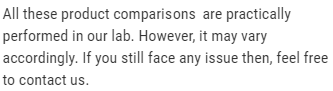

John Paramore