Best 5 MBOX Viewer Freeware
MBOX File Viewer - Top 5 Software to Open & View MBOX Items with Attachments
Brand
Ratings
- View MBOX files
- View corrupted MBOX files
- Maintain folder hierarchy
- Add Folder Mode
- View Message attachments
- MBOX component Sorting
- Attachment Preview Panel
- Multiple mail view options
- Scanning mode
- Advanced Search
- Advanced Filter
- Save & Print MBOX File as PDF
- View MBOX file for Forensic Analysis
- Provides Hex View
- Offers Message Header View
- Provides HTML View
- Switch Screen View mode
- No email client Required
- 24*7 Live Assistance
- Technical Support
- Windows 10 support
- Cost
Download / Upgrade
Author's Pick
Out of the top 5 MBOX Viewer tools, which are listed above, SysTools, FreeViewer, and 4n6 Software can be considered the best brands in providing the complete solution to view MBOX files in detail with free of cost. After a thorough analysis of the features and functionalities offered by these 5 brands, SysTools come up with the best free MBOX Viewer tool. It provides users with outstanding functionalities to preview emails, renders advanced searching option to search a relevant email, capable to scan and view corrupted MBOX file and much more. Moreover, one of the highlighted features of the tool is the ability to view MBOX files without installing any MBOX supporting email application. Altogether, SysTools, FreeViewer, and 4n6 Software free MBOX Viewer tools provides a sophisticated interface, which is capable to support MBOX file that is created in Thunderbird, Netscape Mail, Apple Mac, Spicebird Mail and various other MBOX supporting email applications.
Best Way to View MBOX Files in Multiple Preview Modes
All these top five MBOX Viewer tools are freeware utilities that perform quick scanning of the MBOX files to generate an instant preview in different preview modes. The MBOX Viewer software from the brand Bitrecover can support to view MBOX files along with the attachment from different MBOX supporting email programs. Besides this, it also provides the option to search within the MBOX file to easily navigate particular words from the email message. It also caches scanned MBOX files for quick reading and previewing purpose. On the other hand, Turgs is another brand, which renders an MBOX file Viewer tool that displays a complete preview of the email headers information. It offers a simplified interface to view MBOX files email along with the respective attachments. When considering the FreeViewer MBOX Viewer tool, it renders 8+ preview modes to deeply investigate the email message with respect to its email headers and to know the other email properties.
View MBOX Email Files For the Purpose of Forensic Analysis
Often times, users come up with the demand to view MBOX email files for forensic examination purpose. Keeping this increasing demand into consideration, 4n6 Software MBOX file Viewer tool allows viewing MBOX file in various preview modes. This includes Normal Mail View. Hex View, Properties View, Message Header View, Attachments View, etc. While considering the features of FreeViewer MBOX Viewer tool, it also renders different viewing modes to analyze the email messages in detail. For the purpose of forensic analysis, investigators often look for a tool, which is a platform independent software to instantly examine the email headers without installing any external applications. The best MBOX Viewer tool from FreeViewer allows users to analyze the email by previewing via Hex view. With the help of Hex View, one can deeply dig the bit by bit information of the email message to trace the data. As email headers are not shown in the original email message, hence these tools are a great relief for the investigators that offers different preview modes to thoroughly analyze and view MBOX file email messages.
Facility to Perform Advanced Searching for Instant Results
In the case of searching a particular email message out of the bulk MBOX file, a user can reliably switch to FreeViewer MBOX Viewer tool. With the help of this utility, one can instantly acquire the relevant emails, which the user is looking for in just a few mouse clicks. For that, the user must simply specify the criteria’s that are listed in the software interface. The various criteria include Subject, To, From, Body. Additionally, the software gives the option to add customized criteria to effortlessly fetch the desired emails. Unlike other viewer tools, SysTools MBOX Viewer bestows the advanced searching functionalities. Also, it allows users to make use of different operators such as AND, OR, etc to search the data in a smart way. By availing this operator functionality, a user can find the relevant data from the email message in a hassle-free way. Furthermore, one can easily install both these FreeViewer and SysTools best MBOX Viewer on the latest Windows 10 Operating system and all the prior versions.
Option to Print & Save MBOX Files as PDF Format
When the MBOX file consists of crucial MBOX emails, no doubt it is always the best option to save the MBOX file into PDF format. So the sensitive data will not be misused in any way. Among the best five MBOX viewer tool, this functionality is induced in SysTools MBOX Viewer tool wherein users can export the desired MBOX file in PDF format. Once the MBOX file is converted into PDF format, a user can apply different restrictions that will prevent an unauthorized user to extract the content out of the secured PDF file. With 4n6 Software MBOX Viewer, one can also save the MBOX file into PDF format. Also, a user make use of different naming convention patterns to the converted PDF file. The different naming patterns, which the software renders includes Subject, Subject+Date (DD-MM-YYYY), From+Subject+Date (YYYY-MM-DD), Auto incremental, etc. Moreover, all these naming patterns will allow users to sort emails based on the categories. Besides all these features, it provides the option to save the PDF file in the desired location of one’s choice i.e., by availing Make New Folder option from the software interface.
Update to MBOX Pro Version to Avail Countless Features
One can make use of the MBOX Viewer Pro version that is available from SysTools and FreeViewer brand. With the help of the Pro version, one can utilize the different features to easily examine the MBOX files. Apart from that, it also provides an option wherein users can convert the MBOX file in different file formats. Altogether, the tool renders cost-effective features in a simplified interface in which both technical and non-technical users can easily operate the tool to vie MBOX files. For any queries related to the software product, users can directly approach the support team that is available 24X7 to provide complete assistance to the users.
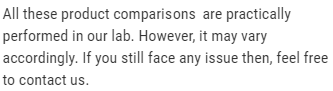

Samuel Johnson, USA