Best Five Free PST Viewer Software
Outlook PST File Viewer - Top 5 Free Software
Brand
Ratings
- View PST Files
- View Corrupted PST Files
- Maintain Folder Structure
- Folder Panel
- Attachments Preview
- Categorized panel
- Advanced Search
- Improved Filter Option
- PST Component Sorting
- Save & Print PST File
- Performs Forensic Analysis
- Renders Hex View Option
- Switch view (Horizontal /Vertical)
- Message Header View
- Provides HTML View
- 24*7 Live Assistance
- Technological Support
- Latest Outlook 2019 support
- Windows 10 compatibility
- Cost
Download / Upgrade
SysTools
- $29
FreeViewer
- $29
PCVITA
- $29
Bitrecover
- Free
4n6 Software
- Free
Author's Pick
When it comes to analyzing and viewing the PST file using a freeware utility, one can easily avail any of the above-furnished viewer tools i.e., SysTools, FreeViewer, PCVITA, BitRecover and 4n6 Software. These best free PST viewer tools provide a complete solution to thoroughly examine the PST file in a trouble free way. One can independently open and view PST files without installing any external applications like MS Outlook. It let users to view all the data associated with the PST file like emails, contacts, calendars, tasks, journals, etc. in a precise way. Moreover, these top 5 PST viewer tools renders a simplified interface that makes easy for a novice user to easily operate the tool without seeking any help or assistance from anyone. After undergoing a complete analysis and research, SysTools, FreeViewer, and PCVITA(in that order) bestows the best set of "out of the box features" to efficiently view and examine the PST file.
Capable to View PST File in Different Preview Modes
To analyze the PST emails along with the attachments, one can simply make the best use of any of the above-listed viewer tools. The free PST Viewer tool from the brand BitRecover permits users with two different preview options i.e., Message Preview and Attachments. On the other hand, SysTools PST file Viewer tool scans the PST file before previewing them and also it enables users to view the corrupted or damaged PST file. In addition to that, it let users to view PST file in 8+ preview modes to investigate the email headers in a smart way. The top PST Viewer tool from PCVITA helps to read the Outlook archive files and folders of PST file without configuring Outlook application on the system. Moreover, in terms of previewing the PST file consistently, the viewer tools from FreeViewer and SysTools provides the best preview options.
Perform Advanced Searching for Quick Results
When there are multiple PST email messages and out of which, you need to read and analyze only the desired emails. Then, a user has to face to a tough time in finding that particular email message by deeply examining out of the bulk email messages. However, this troublesome approach of analyzing every individual email can be skipped with the help of FreeViewer PST Viewer tool. As it provides the option for advanced searching wherein a user can fetch any single email from the multiple email messages. Moreover, it renders different criteria’s such as Subject, To, From, Body to find the specific email. Additionally, one can also apply customized criteria to obtain better and precise results from the PST file. Apart from these, 4n6 Software also incorporates advance search mechanism in its software with various filters such as to, from, subject, etc. While considering the best PST viewer tool from “SysTools”, it also includes the functionality of advanced searching and also it lets users to apply different operators like AND, OR, NOT, etc to find the relevant email message from the bulk email message. Both these PST file viewer tools from FreeViewer and SysTools can be easily downloaded on the latest Windows 10 OS and all the previous versions.
Open & View PST Files for Forensic Analysis Purpose
For the purpose of viewing the data items from the PST file for forensic investigation, one can make the best use of SysTools PST viewer tool. This is because the tool is developed keeping in mind the requirement of the forensic analyst. Generally, a forensic investigator often looks out for a tool that is standalone so that it can help to view the PST file without installing Outlook application. It offers multiple preview modes, which includes Normal Mail View, Hex View, Properties View, MIME View, HTML View, RTF View and much more. The Hex view rendered by the free PST file viewer tool allow users to preview the contents of the email message that is been described in Hexadecimal. Moreover, one can analyze the data bit-by-bit, which will moreover permit a forensic analyst to deeply investigate the message headers. On the other hand, PCVITA PST viewer tool also renders the same functionality to offer multiple preview modes option in a simplified interface. This best free PST Viewer tool has been an independent software to smoothly examine the email headers without installing MS Outlook application on the system.
Facility to Save & Print PST File as Adobe Acrobat PDF Format
No doubt, the Outlook PST file may contain several crucial emails that must be protected for security reasons. Under such situation, users often prefer to save the Outlook emails to PDF format. Moreover, this functionality to save the Outlook emails as PDF format can be availed with SysTools PST Viewer tool. It is designed in such a way that it allows users to export the desired PST email message to PDF format. After saving the file as PDF, one can easily apply various restrictions that will prevent an illegitimate user to misuse the data out of it. It also provides the option to print the PDF file in the software interface. One can also avail different naming patterns to save the resultant PDF file. The various naming pattern includes Subject, Subject+Date (DD-MM-YYYY), From+Subject+Date (YYYY-MM-DD) and many more. Apart from all these great features of the top PST Viewer tool by SysTools, one can selectively export the email messages to PDF by availing the date filter option.
Upgrade to PST Viewer Pro to Avail Amazing Functionalities
In order to utilize mesmerizing PST file Viewer features and functionalities, one can make the best use of SysTools PST Viewer Pro version. It enables users to preview Outlook emails by availing multiple preview modes that will help to analyze and examine the emails in a smart yet reliable way. It permits users to export selective emails to PDF format by performing the advanced search functionality. One of the highlighted features of the tool to is that all these features are rendered in an easy-to-use interface, which allows even a naive user to swiftly function the tool to view PST files. In addition to that, it offers cost-effective features in a reasonable rate that will definitely blow your mind.
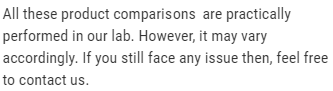

Antonio Rodriguez, USA