Best EML Viewer – FREEWARE
Top 5 Free EML Reader Software to Open EML Files
Brand
Ratings
- View EML Files
- Maintain Folder Hierarchy
- Add Folder Mode
- View Message Attachments
- Attachment Preview Panel
- Multiple Mail View Options
- Auto Scan Mode
- Advanced Search
- Save & Export EML File as PDF
- View EML File for Forensic Analysis
- Provides Hex View
- Offers Message Header View
- Provides HTML View
- Switch Screen View Mode
- No Email Client Required
- 24*7 Live Assistance
- Technical Support
- Windows 10 Support
- Cost
Download / Upgrade
SysTools
- $29
FreeViewer
- $29
DataHelp
- Free
4n6 Software
- Free
BitRecover
- Free
Author's Pick for Best EML Viewer
Among top 5 EML Viewer tools, listed above, SysTools, FreeViewer, and DataHelp can be considered as the most reliable brands for providing a top-notch software to open and view EML files in details without investing a single penny. After testing all the features and functionalities associated with the top 5 brands, SysTools EML Viewer comes out to be the best EML file viewer software. The SysTools EML Reader is integrated with amazing features such as multiple preview modes, advanced search, auto scan EML files etc. Moreover, the best feature associated with the utility is that users can easily open EML messages without any email client dependency. The user interface of the best EML viewer utility is very user-friendly. Both technical and non-technical users can work with it in a hassle-free way.
Software to View EML Files in Multiple Preview Modes
All the best 5 free EML Readers are capable to open and view EML messages. When it comes to open and preview EML files in multiple preview modes then SysTools and FreeViewer EML Viewer are the only tools. Both the programs are capable to read EML files in multiple preview modes such as Normal Mail View, Properties View, MIME View, Hex View, Message Header View, HTML View, RTF View, Attachment View. One can also view all the attributes associated with the EML message via the FreeViewer and SysTools utility. The users can easily select the preview mode according to his/her requirements to open EML email files. Coming to the software to view EML files provided by MailsDaddy, BitRecover and DataHelp, permits to open EML emails with attachments only.
Best EML Viewer For Forensic Investigation
Most of the times forensic investigators search for an instant yet reliable way to read EML files in details. For Forensic examination purposes, FreeViewer and SysTools EML Viewer come out to be the best program to read EML files. The software is integrated with different preview modes such as Message Header View, Hex View, Attachment View etc. All such view modes allow the forensic investigators to analyze EML emails in-depth which makes them the top EML reader. The Message Header View permits to view the email header which is not visible in the original message. The Hex View is capable to display the EML message in Hex Code. Whereas, Attachment View allows to view attachments such as text, image, document etc. associated with the EML message. All such preview modes make it seamless for the forensic examiner to work on any case.
Best EML Viewer to Search For A Specific EML File
Sometimes, the users need to search for a particular EML message among bulk EML files. Only SysTools and FreeViewer brands provide a facility to search for a particular EML message among various EML files. The Advanced Search option in the top free EML viewer is provided by SysTools and FreeViewer, which permits the user to search for a specific EML file instantly without any problem. The Advanced Search feature also permits the user to find a particular EML message with the help of different operators such as AND/OR. Moreover, one can easily install program to view EML file messages by FreeViewer and SysTools on Windows Operating system such as Windows 10/8.1/8/7 and all the below versions.
Save and Print EML Messages In PDF Format with Best EML Viewer
When it comes to saving EML message for a legal and confidential purpose then user prefers to save it in PDF file format. PDF file format is platform independent and used to present evidence in courtrooms. Now, only top free EML Reader brands i.e. SysTools and FreeViewer provide a feature to save the EML message into PDF file format. Also, the best program to open EML file can also implement different naming conventions such as Subject, Subject+Date (DD-MM-YYYY), AutoIncremental etc. to save the resultant PDF file. The user can easily save the EML message as PDF via SysTools and FreeViewer EML Viewer at any desired location on the local system.
Update to EML Viewer Pro Version to Avail Prominent Features
To avail unlimited features, the users can use EML Viewer Pro version which is available by SysTools and FreeViewer brands. The user can take advantage of amazing and prime features with the Pro version of the best EML Viewer. The Pro version also permits the user to convert EML file into multiple file formats. The software to view EML file offers budget-friendly functionalities with a simplified interface. Moreover, 24*7 technical support is provided by the support team to resolve the software related issues.
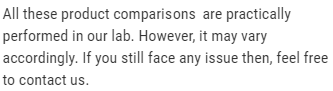

David Smith, Toronto